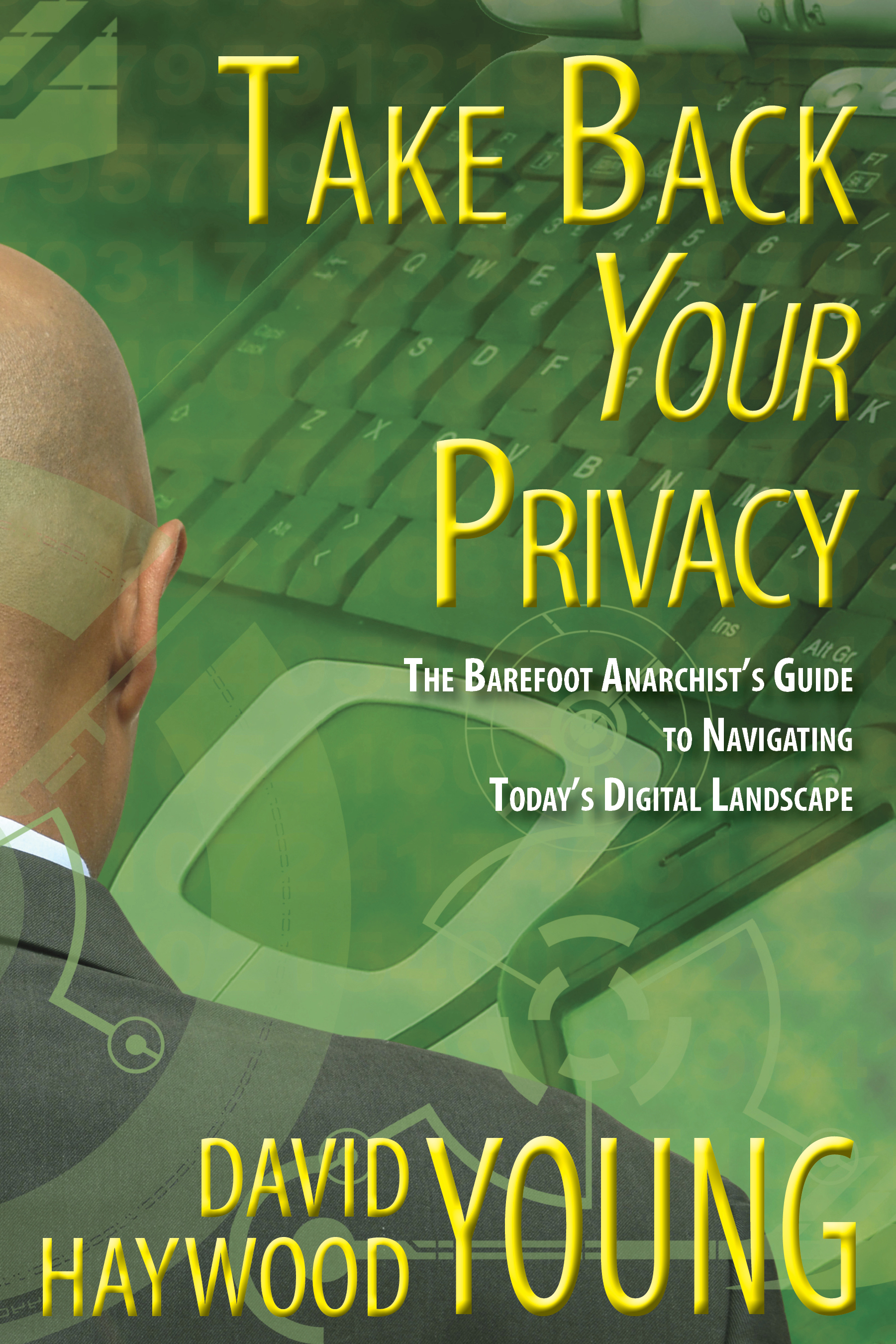 Curious about surveillance? Wondering about the security of your computer or phone?
Curious about surveillance? Wondering about the security of your computer or phone?
These are just a couple of starting points. The author, with decades of experience in the field, takes us on a journey through the digital landscape. Exhaustively researched, with hundreds of links, it’s nevertheless written in an informal and entertaining style.
Do you know the difference between “a web browser” and “the internet”? That’s about all you’ll need, to start. When you’re done with this book, you’ll know more than most IT (information technology) professionals about digital security. You’ll be able to analyze the claims made by tech bloggers and those who flog their own products. You’ll know much, much more about the risks to your privacy and anonymity–and why they’re both so important–in today’s fast-moving world.
Then, at the end, the author tells how he once went to jail for trying to help protect thousands of college students (including himself). It’s a chilling reminder of just how easily “spin” can replace substance. And yet, it’s a funny story.
Come on in and give this book a try. You’ll be glad you did.
The Table of Contents:
- Dedication
- Who needs this book?
- What’s a Barefoot Anarchist?
- Chapter 1: Why Privacy? Why Encrypt?
- The Free Speech Argument
- Dangers of Self-Incrimination
- Chapter 2: Threat Modeling
- Sounds Ominous!
- You Can’t Be Totally Anonymous
- You Must Decide What You Can Live With
- Attack Surfaces
- Your IT department
- Software: Open-Source vs. Closed
- Companies & Policies
- Advertising
- Government & Privacy
- Chapter 3: Connections
- Internet Service Providers (ISPs)
- Virtual Private Networks (VPNs)
- The Onion Router (Tor)
- Wi-Fi Networks
- Chapter 4: Downloading Files
- Download Sites
- Use BitTorrent?
- How About Usenet?
- Chapter 5: Digital Purchases
- Credit Card Options
- A Note on Card/Banking Security
- A Note on Credit Itself
- PayPal & Similar Services
- Bitcoin and Friends
- Chapter 6: General Computing
- Virtual Machines
- Physical Security
- Disk Encryption
- Passwords & Logins
- Smart Cards & Biometrics
- Sending Anonymous Data
- Automatic Software Updates
- Anti-Virus Software
- Chapter 7: Operating Systems
- Windows?
- Instead of Windows?
- Other Linux Distros
- Chapter 8: Telephony
- Location Tracking
- Cellular Eavesdropping
- Text Messaging
- Baseband Hacking…and Beyond?
- The Metadata is the Message
- Phones and Wi-Fi
- Near-Field Communication (NFC)
- Android vs iOS vs Others
- Voice over IP (VoIP)
- Texting Alternatives
- All-in-one? Silent Circle vs. Signal
- Chapter 9: Web Browsing
- Search Engines
- Which Browser?
- “Secure” Connections
- Fingerprinting
- Advertising
- Other Plugins
- Chapter 10: “Cloud” Backups
- Dropbox and Friends
- SpiderOak & Its Pals
- Curmudgeonly Advice
- Make a Decision
- Chapter 11: Email
- Who’s giving it to you?
- How to encrypt it?
- Chapter 12: Putting It All Together
- What’s Your Threat Model?
- How Do We Fix Privacy?
- Appendix A: Encryption Primer
- Just the Basics
- Appendix B: Jail!
- Thanks for Reading!
- Excerpt from Shiver on the Sky
Buying Options:
Available in paperback, large-print paperback, and ebook formats. Links below are to ebooks. Note: not all retailers offer print versions. Also note that the paperbacks cost more than ebooks, and do not have hundreds of clickable links!